One Of The Tools
I received an email about what program I used to edit video. I'll be honest in saying that I don't spend a lot of time editing video mainly because editing eats up a lot of time, but I have done it on occasion and I likely will do it again at some point. In fact, I'm working on a few videos as I write this for an upcoming event, so I thought I'd share with everyone who stops by here one of the tools I use. This is not an endorsement as there are many different options out there for one to use, but this software is the one that I found that works best for my needs. It may not work for you depending on what you want out of the software, and it could be a little elementary for those with editing experience! What I do know is that I find that I can get most things done with this software.
The software in question that I use is Lightworks. I'll point out the very obvious that I am not making Hollywood-style movies or editing hours of video, so this straightforward software does just enough for me to handle the two-minute highlight reels I was doing during the Canada West playoffs or for other fairly easy video edits. There is better software out there for those who want a more robust editor.
This is not a paid endorsement nor am I advocating for Lightworks. I was asked, and I am responding. Being that HBIC generates a whopping $0.00 of income for me per year, I like free options when it comes to software I can use. Lightworks provides me that free option, and I've opted to use it until something better can be found. For now, though, it's the best option I have found for the right price.
Stringing together video clips is quite easy, and it allows both images and GIFs to be inserted into videos as well. Overlaying audio is just as easy, and re-arranging clips to make the video work better is as easy as click-and-drag. It does take a little intuition to figure out how to get the clips into the bucket where they can be used and modified within the program to fit the video one seeks, but once the commands are understood it becomes much easier. Transitions, video effects, and other modifications can be made inside Lightworks too.
Because I don't pay for a premium subscription, I miss out on some of the different formats that Lightworks offers for saving videos. However, I have found ways around that as well with some alternative, secondary software, so I'm not really missing anything. It's just a few more clicks to getting video in the format I need. Uploading an .mp4 file to YouTube takes very little effort as well, so I'm not complaining about the lack of options. It's just something one should know if one wants this software. C'est la vie.
Again, this isn't an endorsement for the software and Lightworks did not contact me in any way for me to write this. I won't provide training nor screenshots for those who want to know more because I am simply answering the question of what video editing software I use. If you want any further information, there are a lot of videos on YouTube and a pile of forums online where Lightworks and its myriad of options are discussed. Those are where I learned how to use it.
There's a bit of a peek behind the curtain here at HBIC. I want to thank Jim for his question as I don't usually talk about the process or the tools I use to make things happen here. I can't say that there are many tools in the toolbox that makes this blog possible as you've probably discovered as it has stayed relatively the same throughout its entire existence, but that will change. For now, video edits will remain with Lightworks as it's the software that fits HBIC's budget.
If you choose to download Lightworks for your own projects, invest some time in it as it can be a powerful editor. While other products can do more for a price that reflects that type of investment, I'm happy with what Lightworks brings to the table for my editing needs.
Until next time, keep your sticks on the ice!
The software in question that I use is Lightworks. I'll point out the very obvious that I am not making Hollywood-style movies or editing hours of video, so this straightforward software does just enough for me to handle the two-minute highlight reels I was doing during the Canada West playoffs or for other fairly easy video edits. There is better software out there for those who want a more robust editor.
This is not a paid endorsement nor am I advocating for Lightworks. I was asked, and I am responding. Being that HBIC generates a whopping $0.00 of income for me per year, I like free options when it comes to software I can use. Lightworks provides me that free option, and I've opted to use it until something better can be found. For now, though, it's the best option I have found for the right price.
Stringing together video clips is quite easy, and it allows both images and GIFs to be inserted into videos as well. Overlaying audio is just as easy, and re-arranging clips to make the video work better is as easy as click-and-drag. It does take a little intuition to figure out how to get the clips into the bucket where they can be used and modified within the program to fit the video one seeks, but once the commands are understood it becomes much easier. Transitions, video effects, and other modifications can be made inside Lightworks too.
Because I don't pay for a premium subscription, I miss out on some of the different formats that Lightworks offers for saving videos. However, I have found ways around that as well with some alternative, secondary software, so I'm not really missing anything. It's just a few more clicks to getting video in the format I need. Uploading an .mp4 file to YouTube takes very little effort as well, so I'm not complaining about the lack of options. It's just something one should know if one wants this software. C'est la vie.
Again, this isn't an endorsement for the software and Lightworks did not contact me in any way for me to write this. I won't provide training nor screenshots for those who want to know more because I am simply answering the question of what video editing software I use. If you want any further information, there are a lot of videos on YouTube and a pile of forums online where Lightworks and its myriad of options are discussed. Those are where I learned how to use it.
There's a bit of a peek behind the curtain here at HBIC. I want to thank Jim for his question as I don't usually talk about the process or the tools I use to make things happen here. I can't say that there are many tools in the toolbox that makes this blog possible as you've probably discovered as it has stayed relatively the same throughout its entire existence, but that will change. For now, video edits will remain with Lightworks as it's the software that fits HBIC's budget.
If you choose to download Lightworks for your own projects, invest some time in it as it can be a powerful editor. While other products can do more for a price that reflects that type of investment, I'm happy with what Lightworks brings to the table for my editing needs.
Until next time, keep your sticks on the ice!




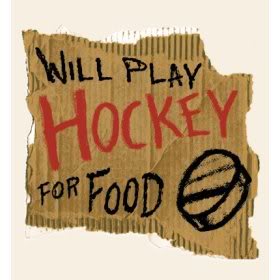
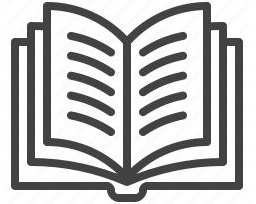





No comments:
Post a Comment